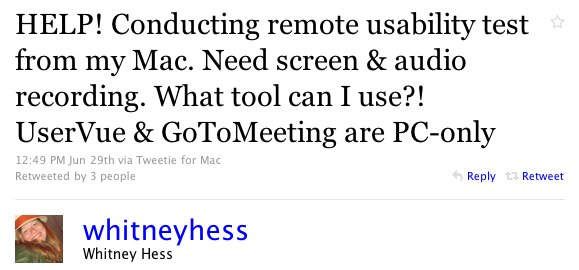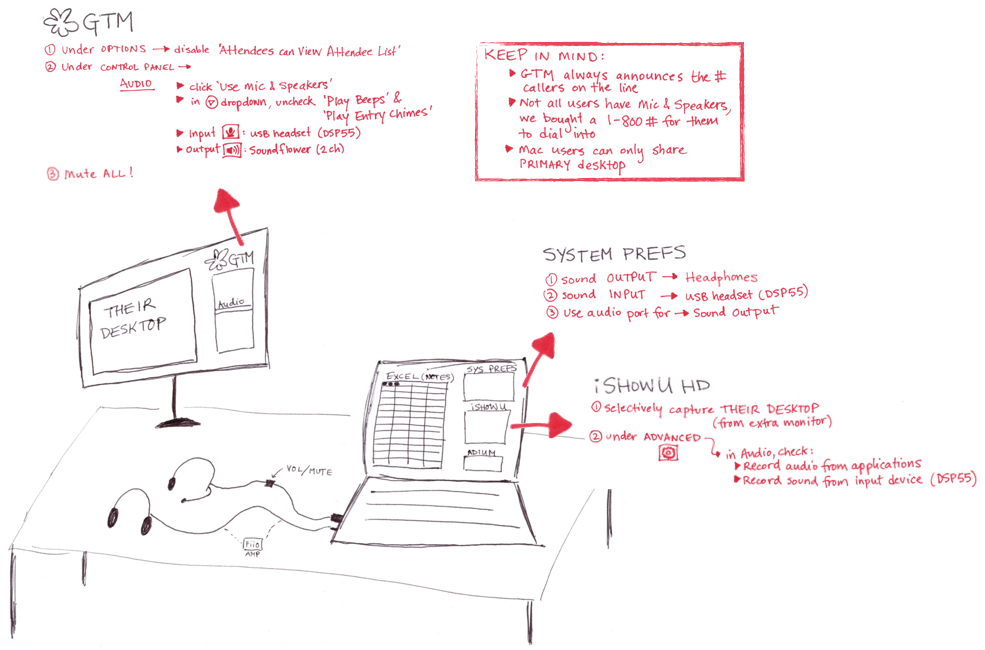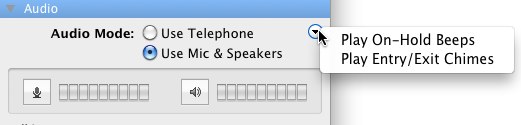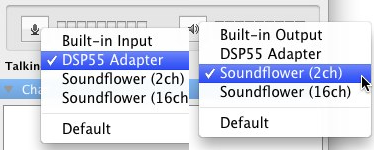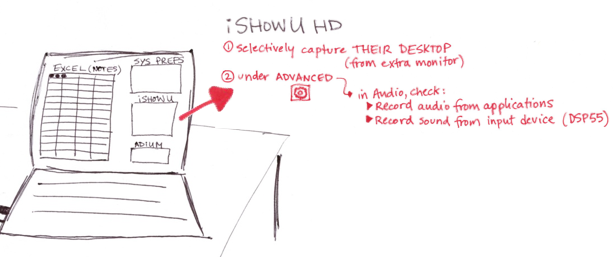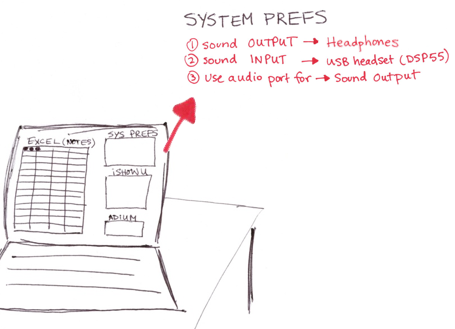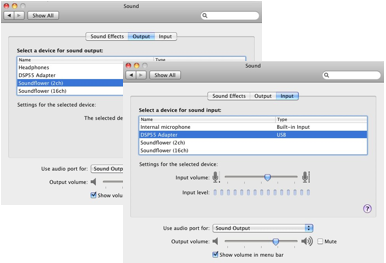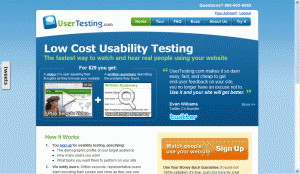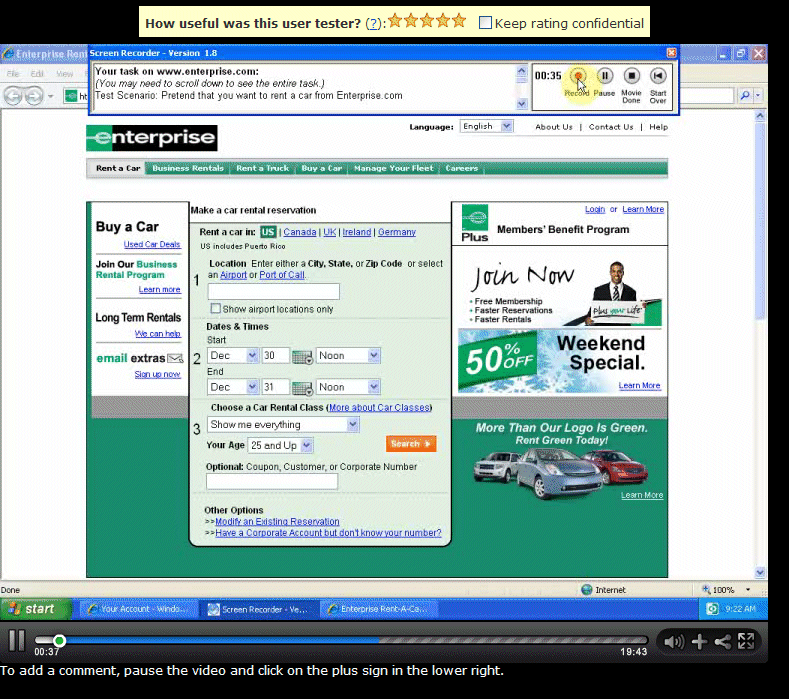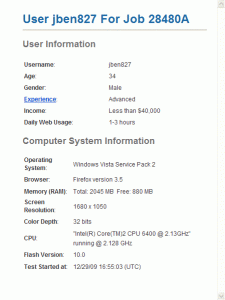[Guest author: Brynn Evans is a digital anthropologist, design researcher, and author who studies social interaction design and social search. She extends a thousand thanks and a bear hug to Tony Tulathimutte for help in editing this post!]
What is social interaction design?
Social interaction design (SxD) is the practice of designing for person-to-person interactions mediated by a computer interface, going beyond pure usability and human-computer interaction. Even fairly solitary experiences like editing a Wikipedia page occur in a social context in which other users’ past interactions influence what new editors contribute.
“It’s the interactions among users that informs design.” —Adrian Chan

[Sketch and original photo by Kai Chan Vong]
What’s a good example of an SxD problem?
 Vark.com is a question-answering service that routes users’ questions to people in their extended networks who may have relevant knowledge of the topic. The original service operates through IM, Twitter, and email; more recently an iPhone app has been developed.
Vark.com is a question-answering service that routes users’ questions to people in their extended networks who may have relevant knowledge of the topic. The original service operates through IM, Twitter, and email; more recently an iPhone app has been developed.
Let’s consider the difference between the mobile and desktop experiences of Vark.com. Both asking and answering activities work rather well in desktop email and IM. In contrast, responding on-the-go is awkward—more often than not, we’re distracted, hurried, or unable to type a coherent answer without bumping into a fire hydrant.
There’s also an assumption that the answer resides solely in our heads, when in reality, providing an answer often requires sharing links or performing a quick search—that is, we may not have the answer immediately on hand, but we know where to look.
Furthermore, successful answers often manifest as conversations on the desktop (example above), in which messages are exchanged in a back and forth manner so that the questioner can clarify her question and the answerer can refine her response. This type of sustained interaction is much harder to establish with on-the-go users.

Finally, iPhone prompts (right) often lack enough information about the nature of the question or your relationship to the questioner. One reason for Vark’s success is that it seeks out answers from people within an extended, personal network, naturally building trust and accountability into the system. But without knowing how you know the questioner, the iPhone app experience feels instead intrusive and disruptive, and lacks any strong social motivator to respond.
Why is remote research useful for SxD?
Traditionally, user-centered designers conducted field studies or shadowed someone to learn more about their practices. The digital space complicates matters—not only is it difficult to shadow someone, but people’s actions are so fluid and varied that it’s hard to isolate specific behaviors in order to study them.
Remote research has emerged as a great way to do needs-finding for SxD, for three reasons:
First, it’s hard to recreate interactions between two or more people in a lab setting. Last year when I was studying user interactions during social search tasks, I realized that I needed to talk to multiple people: both the user who posed the question as well as the people who provided replies. I started by observing the questioning process: how the question was phrased, which communities or individuals were questioned, the historical relationships between the parties. Then I explored the answering process: answerers’ perception of the request, why they chose to reply, if they had a history of interacting like this.
What’s interesting is that answers provided over social networking sites (like Twitter and Facebook) were mostly jokes or “nudges” to attract the user’s attention (“Hey, remember me?”). But answerers in private channels (email, IM, phone) were more serious and thoughtful because people were contacted directly and had longstanding relationships with the user (“She asked me personally, and she’s helped me in the past”).
Second, social interactions unfold over time, and their repercussions aren’t always apparent in a hour-long lab study. I recall one user in my social search study who asked a question on ping.fm. He received a prompt reply which “seemed right”, so he reported it as his “final answer”. I followed up two days later to see if he had received any other replies. In fact, the conversation thread on ping.fm had progressed, and the community had collectively concluded that the earlier reply was incorrect. This observation was only made possible by the passage of time.
Third, social interactions are best understood within the context where they occured. Not just physical location, but also past history (between the people interacting) and reasons for having the interaction. For example, my sister tweets about her new startup, but I’m not familiar with her a field and don’t have a professional relationship with her, so I seldom reply to her tweets. However, when she emails, calls, or writes on my Facebook wall, I reply instantly—even on an unfamiliar topic. If you were only studying my Twitter use, you might wrongly conclude that I’m an ingrateful sister, but this interpretation would be taken out of the full context of my relationship with her.
Thus, whether you’re designing for healthcare, fitness, games, dating, or online privacy, it’s critical to gain insight into where, when, and why people to act the way they do. Community engagement through social media will differ substantially depending on people’s personalities, reputation, location, local culture and rules, nature of their relationships, and history of the community. Remote research methods—like experience sampling, remote observations, and critical incident surveys—are great tools for understanding the many facets of social behavior, and suggest productive avenues for pursuing SxD.
Additional resources:
Social interaction design salon (group blog)
Digital ethnography for social interaction design (slide show)