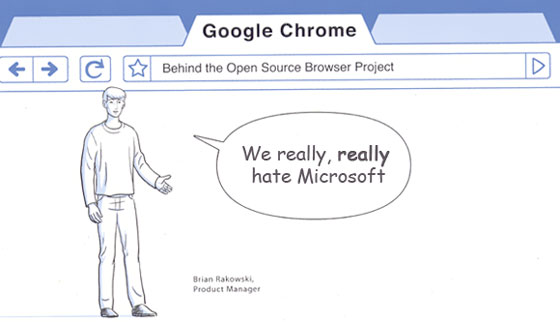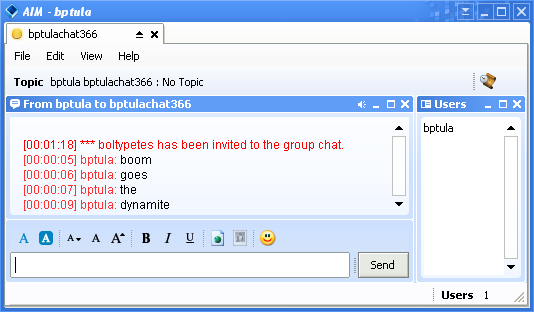Sci-fi writer Bruce Sterling writes a piece for ACM’s Interactions magazine about the relationship between design and literature.
Writers cling hard to the word, to semantics, to meaning and sensibility. Design, by contrast, is less verbal. Design is busily inventing new ways to blow itself apart. Design is taking more risks with itself than literature. That is why contemporary design feels almost up to date, while literature feels archaic and besieged.
Design and literature don’t talk together much, but design has more to offer literature at the moment than literature can offer to design. Design seeks out ways to jump over its own conceptual walls-scenarios, user observation, brainstorming, rapid prototyping, critical design, speculative design.
My feeling is that most of what Sterling identifies as literature’s constraints—magazine word counts, typing apparatuses, readership and so on—speaks mostly to practices of publishing and disseminating fiction rather than creating and understanding it. He also speaks of language’s limitations as if they were a bad thing: in her excellent book Hamlet on the Holodeck, Janet Murray makes the point that reading (as well as interaction) is as much about the reader’s “active creation of belief” as it is about the “suspension of disbelief”. In other words, the sensory and spatial completeness that writing lacks is supposed to be supplied by the reader, which makes reading an inherently challenging cognitive task.
Sterling aptly quotes the designer Charles Eames: “Design is a method of action. Literature is a method of meaning and feeling.” I more or less agree with this, but Sterling goes on to hazily suggest that the projects of design and literature (or at least science fiction) are fatally limited, and need to be scrapped in favor of some “new, more general, creative project”. Wuh? You mean like books about Twitter written in Powerpoint? Instead of thumb-twiddling about the inability of literature and design to “synthesize” and somehow anticipate the “new century’s grander narrative”, how about we just stick to the only methods that have ever improved design and fiction with any certainty: research, revision, iteration, and the occasional encounter with genius?